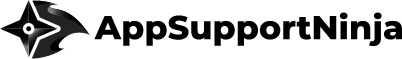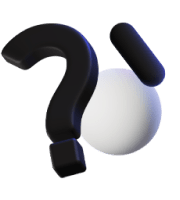Running a website is not a one-time task; it requires continuous effort to ensure optimal performance and provide a seamless user experience. Regular website maintenance is essential to keep your site running smoothly, attract visitors, and improve search engine rankings. In this blog post, we will discuss eight crucial website maintenance tasks that can help you achieve peak performance.

Regular Backup:
Backing up your website regularly is among the crucial website maintenance tasks to protect your data and ensure that you can recover in the event of a security breach or server failure. Set up automated backups to save your website’s files and database to a secure offsite location. This will give you peace of mind and the ability to restore your website quickly if needed.
Having a reliable backup strategy is an essential aspect to be added in your regular website Maintenance Tasks. Consider using a combination of on-site and off-site backups to safeguard your data. On-site backups provide quick access to your files, while off-site backups ensure that your data is safe even in the event of a server failure or physical damage to your website. Cloud storage services like Amazon S3, Google Drive, or Dropbox are great options for off-site backups.
Software Updates:
Keeping your website’s software up to date is vital for security and performance. Content management systems (CMS) like WordPress, plugins, themes, and other software should be regularly updated to patch security vulnerabilities and enhance functionality. Enable automatic updates whenever possible, but remember to test your website after updates to ensure compatibility.
Outdated software is one of the most common entry points for hackers. Vulnerabilities in older versions of CMS or plugins can be exploited to gain unauthorized access to your website. Your website maintenance checklist should include checking for updates and apply them promptly. Before updating, take a backup to avoid potential compatibility issues. Additionally, consider removing any unused themes or plugins to reduce the risk of vulnerabilities.
Security Audits:
Performing regular security audits is crucial to identify and address any vulnerabilities or potential risks to your website. Conduct security scans and implement security measures like SSL certificates, strong passwords, and two-factor authentication. Essential website maintenance tasks include regularly monitoring your website for malware and take immediate action if any issues are detected.
A security audit involves assessing your website’s infrastructure, configurations, and code for potential weaknesses. You can use tools like Sucuri, Wordfence, or Qualys to scan your website for vulnerabilities and malware. Additionally, consider implementing a web application firewall (WAF) to provide an extra layer of protection against common security threats.
Broken Link Check:
Broken links can negatively impact user experience and search engine rankings. Regularly scan your website for broken links using tools like Google Search Console or third-party link checkers. Update or remove broken links to ensure that visitors can navigate your site smoothly, and search engines can crawl and index your content effectively.
Broken links can frustrate visitors and lead them to leave your website. Use link checking tools to identify broken links and fix them promptly. Additionally, ensure that all internal links are working correctly and that external links are pointing to the right destinations. Regularly updating your content and conducting thorough checks will help maintain a seamless user experience. If you’re looking for a top-tier website maintenance company to help you with all the tasks for peak performance then you’re in luck! App Support Ninja has got you covered! Get in touch to learn more!
Performance Optimization:
Website speed is a critical factor for user engagement and search engine rankings. Regularly optimize your website’s performance by compressing images, minifying CSS and JavaScript files, and caching static content. Use tools like Google PageSpeed Insights or GTmetrix to identify areas for improvement and implement the necessary optimizations.
Start by analyzing your website’s performance using various tools. They will provide insights into areas that need improvement, such as image optimization, browser caching, or code minification. Compress images without compromising quality, leverage browser caching to store frequently accessed files locally, and minify CSS and JavaScript files to reduce their size. Implementing a content delivery network (CDN) can also improve loading times by distributing your website’s files across multiple servers worldwide.
Content Review:
Regularly review and update your website’s content to keep it fresh, relevant, and engaging. Remove outdated information, update product listings, and ensure that all links and images are functioning correctly. Regularly publish new blog posts or articles to provide value to your visitors and improve search engine visibility.
Content is king, and maintaining high-quality, up-to-date content is essential for user engagement and search engine optimization. Regularly review your existing content, update outdated information, and check for any broken links or missing images. Consider conducting keyword research and optimizing your content to improve search engine rankings. Publish new blog posts or articles consistently to provide fresh content and attract returning visitors.
Mobile Responsiveness:
With the increasing use of mobile devices, having a mobile-responsive website is essential. Regularly test your website’s responsiveness on various screen sizes and devices to ensure a seamless experience for mobile users. Optimize your design and layout for mobile viewing, and consider implementing accelerated mobile pages (AMP) for faster loading times.
Mobile responsiveness is no longer an option but a necessity. Test your website on different devices and screen sizes to ensure that it adapts well and provides an optimal user experience. Responsive design techniques and frameworks like Bootstrap can help in building mobile-friendly websites. Implementing AMP can significantly improve mobile performance and user experience, as AMP pages are lightweight and load quickly.
Analytics Monitoring:
Regularly monitor your website’s analytics to gain insights into visitor behavior, traffic sources, and conversions. Tools like Google Analytics provide valuable data to help you understand how users interact with your site. Analyze this data, identify trends, and make informed decisions to optimize your website’s performance and user experience.
Analytics provide valuable insights into your website’s performance and user behavior. Monitor key metrics such as page views, bounce rates, average session duration, and conversion rates. Identify pages that are performing poorly and optimize them for better results. Use analytics data to make data-driven decisions regarding content creation, marketing campaigns, and website design improvements.
Conclusion
Conducting regular website maintenance tasks is crucial for peak performance, security, and user satisfaction. By implementing these eight tasks, you can ensure that your website remains secure, up-to-date, and user-friendly. Make website maintenance a priority to stay ahead of potential issues, provide a seamless experience to your visitors, and achieve better search engine rankings. Remember, a well-maintained website is a key element of your online success.