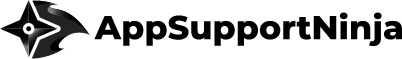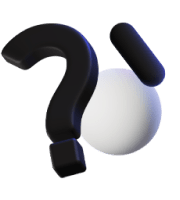Websites are essential for businesses, individuals, and organizations. They are the front door to the internet, where people can access information, communicate, and make purchases. A website going down can be a frustrating experience for both the owner and the visitors. In this blog, we will discuss why websites go down and what to do if it happens.
Reasons for Website Downtime
Let’s dive deeper into some of the various reasons for website downtime.
Server Overload
Server overload can happen when a sudden spike in traffic to a website. This can occur during events like flash sales or when a website is featured on a popular blog or social media channel. To prevent server overload, website owners can use load-balancing techniques that distribute traffic across multiple servers. Load balancing can help prevent one server from being overwhelmed and improve website performance.
Network Issues
Websites go down when specific network issues arise. A common cause of network issues is a Distributed Denial of Service (DDoS) attack. During a DDoS attack, a website is bombarded with traffic from a compromised computer network, making it unavailable to legitimate users. Website owners can prevent DDoS attacks by using a web application firewall (WAF) or a content delivery network (CDN) that can help mitigate the effects of the attack.
Server Maintenance
Server maintenance is essential for keeping websites running smoothly. Regular maintenance can include updating software, patching security vulnerabilities, and optimizing server configurations. Website owners should schedule maintenance during off-peak hours to minimize the impact on visitors. It’s also a good idea to have a backup server or plan in place in case websites go down unexpectedly during maintenance.
Software Issues
Software issues can occur with bugs or glitches in the website’s code. These issues can cause the website to crash or slow down, resulting in downtime. To prevent software issues, website owners should use reputable software and plugins and keep them current. Regularly testing the website’s functionality can also help identify and resolve software issues before they cause downtime.
Cyber Attacks
Websites go down due to cyberattacks and pose a significant threat to website owners. Several types of cyberattacks include malware, phishing, and ransomware attacks. Website owners can protect themselves against cyberattacks by using strong passwords, installing security software, and keeping their software up to date. Website owners should also regularly back up their data and have the plan to restore their website in case of an attack.
What to Do if Your Website Goes Down
Check the Server
The first thing to do if your website goes down is to check the server. Make sure that the server is running and that there are no issues with the network. You can do this by logging into the server or contacting your hosting provider.
Check Your Website’s Code
If there are no issues with the server, the next step is to check your website’s code. Look for any bugs or glitches that may be causing the website to crash. You can do this by checking the website’s error logs or using a website monitoring tool.
Contact Your Hosting Provider
If you are unable to resolve the issue, contact your hosting provider. They can help you troubleshoot the issue and may be able to restore your website from a backup.
Inform Your Visitors
If your website is down for an extended period, inform your visitors. Provide an estimated time for when the website will be back online, and apologize for the inconvenience. You can do this by posting a message on your website or emailing your subscribers.
Preventing Website Downtime
Using a Reliable Hosting Provider
Choosing a reliable hosting provider is critical to preventing website downtime. A hosting provider should offer a high level of uptime and provide 24/7 customer support. A reliable hosting provider should also offer regular backups and have measures in place to prevent and mitigate DDoS attacks.
Using a Content Delivery Network (CDN)
A content delivery network (CDN) can help prevent server overload and network issues by distributing website content across multiple servers. CDNs can also improve website performance by delivering content from the server closest to the user. This can help reduce website load times and improve the user experience.
Performing Regular Maintenance
Performing regular maintenance on a website is essential to preventing downtime so you never have to witness your website crash. Regular maintenance includes updating software and plugins, optimizing server configurations, and checking error logs. Website owners should also perform regular security scans to detect and prevent cyberattacks so no websites go down.
Using Website Monitoring Tools
Website monitoring tools can help identify and prevent downtime by monitoring a website’s uptime, performance, and security. These tools can alert website owners when there is an issue with their website, allowing them to respond quickly and prevent downtime. Website monitoring tools can also provide insights into website performance, allowing website owners to optimize their websites for better performance.
Conclusion
Website downtime can be frustrating, but it’s not always avoidable. By understanding why websites go down and taking steps to prevent downtime, website owners can minimize the impact of website downtime. Website owners should also have a plan for downtime, including communicating with visitors and contacting hosting providers if necessary. By following best practices for website maintenance and using website monitoring tools, website owners can help ensure their websites remain online and accessible to visitors. If you’re looking for application maintenance and support services from an acclaimed website maintenance company, then App Support Ninja has got you covered! Get in touch to learn more!